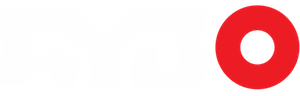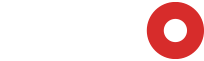Have you guys ever wanted a laptop that was better than your tower and easier to take to a LAN? I think we found it.
 MSI GT80 Titan SLI
MSI GT80 Titan SLI
| CPU | Intel(R) Core(TM)i7-4720HQ CPU @ 2.60GHz |
| Operating System | Windows 8.1 |
| RAM | 16GB @1600hz |
| RAM Up-gradable to | 32GB |
| Hard Drive | Quad Kingston 120GB M.2 SSD |
| Hard Drive Type | Quad mSATA SSD |
| Hard Drive Speed | N/A |
| Secondary Hard Drive | Western Blue 750GB |
| Secondary Hard Drive Speed | 5400RPM |
| Secondary Hard Drive Type | SATA Drive |
| Display Size | 18.4 inches |
| Native Resolution | 1920 x 1080 |
| Optical Drive | BD-R DL/DVDRW DL |
| Optical Drive Speed | 8x |
| Graphics Card | Dual NVIDIA GeForce GTX 980M SLI |
| Video Card Memory | Dual 8GB |
| Wi-Fi | 802.11AC |
| Wi-Fi Model | Killer N1525 Wireless-AC |
| Bluetooth | Bluetooth 8.1 |
| Video Ports | HDMI, 2x Mini-DisplayPort |
| Audio Ports | Sound out, microphone in, S/PDIF |
| USB Ports | 5x USB 3.0 |
| Ethernet | 10/100/1000 Gigabit Ethernet |
| Card Slot | 3-1 Card Reader |
| Warranty | 2 Year Limited Warranty(Includes 1 Year Global Warranty) |
| Size | 17.95 x 13 x 1.9 inches |
| Weight | 9.9 pounds |
| Keyboard | SteelSeries |
| Mechanical Keys | Cherry MX Brown switches |
| Website | ca.MSI.com |
* * * * *
I’m going to start this off with a quote from our own Matt “GreyFox” Kondracki, who used this as a CounterStrike server during one of our events:
“It was super easy to use. The numpad/touch pad combo was really neat and handy in a pinch. The machine was really fast, so the servers ran fine and we’re probably a few ticks faster because of it. If I could have used it from the start of the event I would rather have run it on there the entire weekend.“
It’s a laptop that can perform flawlessly as a CS:GO server for competitive events. I don’t know what else you want me to tell you. (Well, that’s a lie. I do. Let’s get to it!)

INTRODUCTION — THE MACHINE ITSELF
I’m just going to flat-out say it: this laptop started off with the best impression any laptop has ever given me. I’ve even taken to calling it “The Beast”.
The look of the body of the Beast is slick and sharp. The colors on the Beast are vibrant and bold. Open up the lid and look at the 18.4in screen and the huge keyboard. You go into awe. The red glow that is given off by the SteelSeries keyboard is bright and intriguing. And the MSI dragon etched on the panel above the keyboard is a really neat touch.
There are two laptops that can compare to the MSI GT80, the ASUS ROG G751JY with its Intel I7-4860 and its single NVIDIA GeForce GTX980M 4GB, and then there is also the Origin EON-17 with its Intel I7 series chip and NVIDIA GeForce GTX980M 8GB. MSI was the one of the first to put Dual NVIDIA GeForce GTX980m 8GB in a laptop; ASUS has given people the option to put them in for a few years, but at a huge cost. Origin has given you the option for a while now, but it has never been there by default. MSI has now given the Dual NVIDIA GTX980M 8gb as the main option.
AlienWare has held the lead in gaming laptops for some time, but ASUS and MSI are slowly closing the gap, and The Beast is a strong step for MSI in this direction. With MSI now producing a line of laptops with built-in dual graphics cards, I expect they will close the gap even faster — particularly since their products are some of the best for overclocking. I’ll note here that I have not had a single problem with this laptop while I have been using it.
KEYBOARD AND TOUCHPAD
The keyboard is nice and sensitive. The keys are made by Cherry, with their “Brown” series of mechanical switches. (Here’s a quick primer on Cherry’s mechanical keys.) This keyboard also comes with variable back lighting.
The Brown keys give you a great advantage while gaming, with sensitive feedback from every keystroke, and frankly, I love having the digital pad beside the keyboard.
The touchpad is 2.4 X 3.5 inches. It is a pretty big touchpad, which gives you much more control than most other touchpads. When you press a tiny little button in the top left corner of the touchpad, the touchpad becomes a fully functional digital number pad. I’ll note that the numpad is not very sensitive; you really have to press down the pad in order for the number to register. This is one of my very, very few qualms with the Beast — I’m writing this review on the MSI GT80 itself, so I’m sure you can imagine the number of numbers I’m having to press… !
THE SCREEN
While I would have loved to see MSI go with the Titan 4K screen, I am falling in love with the 18.4″, 1920 X 1080 screen they did use. Every pixel is vivid. Glare is my other small qualm — I’d go outside, and there would be a pretty nasty amount of glare coming off the screen — but with a viewing angle that’s very nearly 180°, it’s hard to argue with almost any aspect of the display.
The vivid display in conjunction with the amazing audio (see next section!) makes for particularly enjoyable viewing and gaming. The RGB range of the built in display is quite amazing, pairing well with the brightness of the screen. There isn’t a single dull spot within the viewing angle.
AUDIO
The Beast, it is fair to say, brings the boom.
- 4+1 Dynaudio speaker system, 2 speakers for each channel
- Bottom-mounted subwoofer
- Support 7.1 channel SPDIF output
- Exclusive Audio Boost 2 technology
- Creative Sound Blaster Cinema 2
The speakers can deliver an astounding 98 decibels from 23 inches away. 98 decibels is comparable to a hand drill going off right next to your ear. On most consumer laptops the average decibels from 23 inches away will only reach around 86 decibels.
Running some sound experiments with the built-in speakers, I noticed with the sub-woofer that after 130hz the sub-woofer had a very hard time trying to keep up with the higher hertz. At 200hz i shut off the test in order to not break the sub-woofer. The speakers are very good but they do have trouble when the higher or lower ranges are tough to reach they start sounding muffled and stretched out.
NEXT: Catzilla benchmarks, GTA5 testing