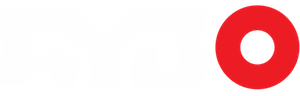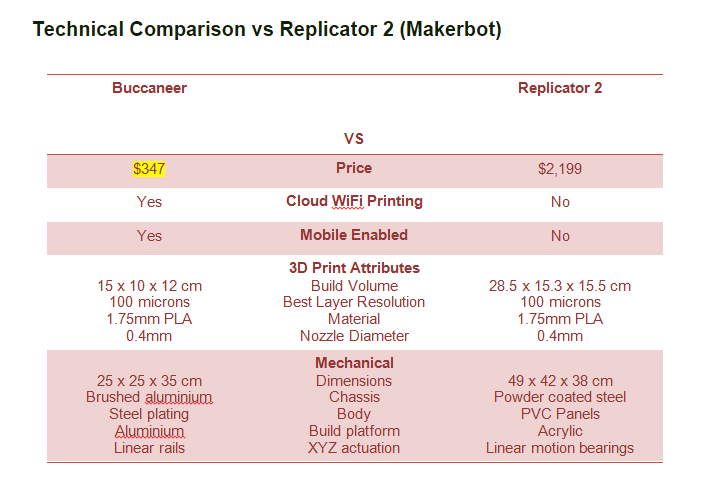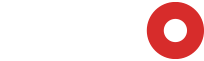I HAS A 3D PRINTER! Oh, and Kickstarters suck! And they’re awesome. Did I mention they suck? I told you they are awesome, though. Right?
Alright, now that I’ve got that out of my system, and have you thoroughly confused, let me give you a bit more context. A little over two years ago I backed my first Kickstarter campaign, but I didn’t start small like most people do. Probably. – I imagine the majority of first time backers go for something small like a card game, or maybe a widget of some sort with the promise of a better something, but for less than $100.
I didn’t start that way. I decided that I was going big! – well big for someone with no money anyhow.
I decided to use Kickstarter to buy a 3D printer. I had been watching the development of this technology closely for a couple of years already at the time. Before Makerbot existed. Before really any manufactured home 3D printer existed. I watched Bre Petis build a 3D printer on his YouTube channel and then subsequently witnessed him turn that project into the quarter billion-dollar company that it is today. I couldn’t afford one of Makerbot’s printers, but I was able to scrounge up the dough for a Buccaneer from Pirate3D.
The Buccaneer was originally pitched to Kickstarter as the world’s most affordable 3D printer. It was supposed to be priced so that people could afford to buy them, and it was going to be easy to use, with no calibration necessary. The company pitched it as an easy to use, accessible 3D printer for the home, and it was going to deliver an “insanely good user experience.” The pitch was a little bit cheesy, but it was convincing.
I caught wind of the campaign the day before it actually launched from a 3D printing blog I had been following. I was anxiously awaiting its launch so I could see the details for myself. What I had read the day before is that the price would be $350. I couldn’t wait!
When the specs were revealed, and the campaign opened, I was very quick to jump in. In fact, I was back number #351, and I managed to get the early bird price of $297, of which they were only selling 360. Some of the others who beat me to it opted for the early delivery at the full price. At the time, that didn’t make sense to me as it was only a 2-month delay, and mine would be cheaper and come fully assembled. Little did I know; the gap would prove to be much more cavernous.
When I first put the pledge down on day one I didn’t know if the funding would be a success or not. Pirate 3D needed $100,000 which seemed like a tremendous sum for a product that was priced under $400, but it didn’t take long at all. Incredibly, the goal was passed in 10 minutes. The campaign went on to pull in $1.43 Million and had media reporting on it all over. Things looked good, and there was no reason to doubt the delivery date that was set for Feb 2014.
For the first few months things seemed to be going as planned. The company was giving regular updates and progress was steady and seemed to be on track. The update from January 17th 2014 indicated things were going well, production was on track and that they anticipated shipments starting in February for batch #1.
Well, that never happened. Soon after that update was sent, the printer failed some critical tests that prevented it from being sold for household use. Pirate 3D had to go back and redesign the power delivery system and power supply. Thus began a long string of delays.
Without going into deep detail, the problems started to anger backers who then starter rallying for refunds. In an effort to settle the crowd Pirate3D did end up offering the ability to sign up for a refund rather than receive the printer, however the money had been tied up in R&D costs so the refunds would have to wait. As a consolation for the delay, backers were also given the option to receive the product they pledged for, or opt for an upgrade (with and even longer delay) at no extra cost. The upgrade would be a heated print platform, which was at one point promised for the regular printer but that plan had been canned to meet regulation requirements.
Fast forward to today. It is now mid-July, 2015 and I have been in possession of my printer for two weeks now. I’d like to point out that I waited almost a year and a half beyond the original shipping date. I finally did get it, but not before essentially giving up. The updates had started to be few and far between and I really didn’t think I was every actually going to see my printer. You can actually buy the printer right now for full price in some markets and get a printer in a few days. Kickstarter backers had to wait longer than many retail companies to recieve thier printers because Pirate3D was running out of money. I began to kick myself for not getting one that I had to put together myself. I would have had my printer back in early 2014, like this guy.
When I finally received my printer I was freaking ecstatic! I absolutely could not wait to get it up and running! I carefully removed it from the box, and read the included instructions. I went online and watched the video that I was instructed to watch and I couldn’t wait to get it going.
After getting everything set up, and installing the software I was ready to get going. I tried to launch Buccaneer but I was met with an error. Reinstalling didn’t help either. In the end I actually reformatted my computer to get the software to work. That was wasn’t a big surprise as I was due for a reinstall anyway, so I wouldn’t blame Pirate 3D for that one. The software launched perfectly after the fresh Windows install.
The instructions say to load the filament as the first step, so I followed them and did that. Cutting the end at an angle is important otherwise it’s very hard to load the filament. As per the instructions I fed it into the feeding tube until I met significant resistance. You’d have to really force it to go too far. With the filament pushed in I put the printing bed in place and hit the load filament button on the software. This is where things really got wonky.
While running the filament load process it kept halting at a specific spot. No matter what I did it wouldn’t proceed past 17%. I decided it must not be calibrated correctly, so I ran the calibration software, but somehow it didn’t detect the bed had risen high enough. It just kept going. The mechanism slammed the metal bed right into the extruder and got itself jammed. I caught it on camera. Have a look for yourself and see what happened.
I gave it another try but this time it got really jammed. I quickly pulled the bed out and cancelled the process but it didn’t want to cancel. It was hung up in that state for more than 15 minutes when I decided to pull the plug. The next thing I did was email Pirate 3D to see what I could do. After such a long wait I was utterly shattered, thinking that my new printer was broken before I could even try it.
Pirate 3D is based in Singapore so I had to wait a little while for a reply. Around 11:30 that evening I got my first reply asking a few questions about what happened and for pictures. I sent them images and the video linked above. I then waited a full day for a reply, where they asked for images at a different angle.
A little frustrated that it took a full day to ask for different pictures, I quickly complied, sending the angles that they had requested. It was then that I realized there were cables that weren’t plugged in, and were dangling from inside the printer. This obviously wasn’t good so I took some pictures of that and sent it with my reply.
It was 3 days later that I still didn’t have a reply and I lost my cool. I’ve worked in support for 10 years and the last thing you ever do is leave an active ticket unattended for so long when the ball has been passed back to your court. If the customer takes forever to reply then it makes sense to not jump through hoops to track them down, but when you get replies within an hour, what’s the excuse?
I sent the support guys a strongly toned notice over the weekend that if I didn’t get a reply by Monday that my review would be focused on the lack of support. Unsurprisingly, I got a reply on Monday and continued the ordeal. I was given instructions on how to plug the cables back in (which I had already done but I was waiting for confirmation before powering it on) and I was able to get started again.
Elated that I finally had a printer to play with, I downloaded my first piece from Thingiverse and proceeded to print. Everything seemed to be going well. I watched it closely for at least 5 minutes, and the print was coming along nicely. Since it was going to take at least half an hour to print, I went about my business and started getting supper ready. I returned to check on it about 15 minutes later when I found my job was still technically going, but no plastic had been coming out for some time. The print bed was about a quarter inch lower than the extruder with nothing in between.
It turns out that there was a problem in the spool. Somehow the filament got wrapped around itself creating what was essentially a noose. The extruder pulled on it until it couldn’t go any further, but the mechanism kept moving along as if the print was just fine. I quickly cancelled the job and tried to eject the filament. It didn’t even budge. I was trying to tug it out and ended up snapping the filament off at the feed tube. Now I was left with a jammed extruder and feeding tube. I thought for sure that I was screwed completely and that it was going back for warranty.
Back to my email chain with support to let them know my latest misfortune. To my surprise I was given instructions to take it apart and told this would not void my warranty. So, screw driver in hand, I removed the tube from the filament tray. I then reached inside and depressed the blue thing that the tube was sitting in and gently tugged. The tube came out with ease, but the filament was still in there. I gave it a gentle tug and could feel some give, but not enough to get it out.
Back to email to ask if I can pull while the eject process is going on. Thankfully I got a reply again that same night, and was told that yes I could do that, and that it may take more than one try. So I fired up my Buccaneer one more time, launched the eject process and started pulling with gentle but steadily increasing force. A few seconds later I had the filament removed and it was painfully obvious why it was so jammed. The tail end of it had melted, then accumulated into a glob, while the section directly behind it got stretched incredibly thin.

So with the filament removed, it was time to put it back together. The process was incredibly simple. Just press the blue thing and insert the tube again. It locked itself as soon as I let go. It’s a really interesting mechanism, and it works really well. Attaching the other end of the tube was a bit more awkward but I managed just fine.
With everything back in place I proceeded to try my print again. This one was, umm, more successful, shall we say. It started of great, but at some point the adhesive that holds the print bed surface on let go on one corner and started to peel upwards. It’s unclear what caused this, but I was able to reposition it for the next attempt and that one actually worked. I asked Pirate 3D and they said if it keeps happening to replace the surface with the spare that was included with the printer.
In the end I was able to make it work, and it printed moderately well. I used 200 micron print with only 10% infill. This ended up making the part I made too britel. While printing the second half soemthing went wrong with the filament again. It actually broke in 4 places inside the feed tube. I suspect this was due in part from pulling so hard on the spool in the first jam. I had to take the printer apart again to remove the fragments.
I tried the print again with 40% infill and the damn thing screwed up again!!! The print bed pealed up just like the last time. I’ve already pulled it off completly and will be installing the spare before my next attempt. This really has not been anything remotely close to the worry free experience that was advertised.
Next time I’ll talk more about the specs and the software. For now, I’ll leave you with this, which I touched on in my first paragraph. Kickstarter campaigns can be awesome. Products that otherwise wouldn’t have been made have a platform to bring them to fruition, but don’t go purchasing something on Kickstarter thinking you are A) Making an Investment (you aren’t getting financial return, so don’t think of it that way) or B) you are getting discounted goods. If a discount is what you want, you’d be better off with Massdrop. There’s a good chance the road to getting your product in hand is going to suck. It could take much longer than the original plan, or it may never come to be.
It’s been a long road of frustration and disappointment to get here, and I still don’t have a fully functioning printer.
Kevin Carbotte is a Contributing Editor for aybonline.com. He knows a little about a lot, and a lot about a little. The opinions in his columns are his and his alone, but you are free to have them.