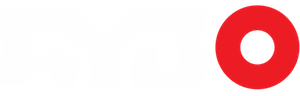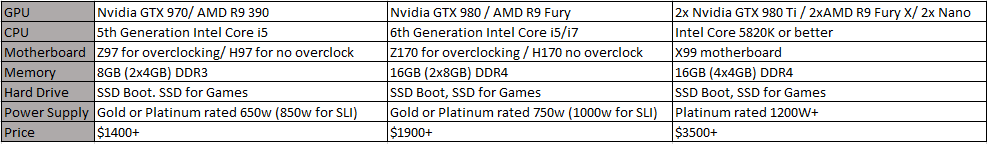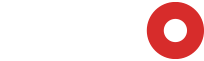Well, my friends, we’re finally here. The time for kicking into holiday shopping mode is slipping past us by the second. Remembrance Day is officially behind us and to most people it’s acceptable to start thinking about the rush of shopping that will affect all of us for the next six weeks. I figured I’d make things a little easier for those of you looking to upgrade your systems over the holiday season.
Over the next couple of weeks, I’ll be releasing a couple of different build guides for different price points. Most of them will be gaming systems, but there will be a guide for buying a great PC for a family member who just needs a computer, nothing too fancy. To kick things off I’m starting with virtual reality-ready machines. VR is going to be huge in the coming months and many gaming enthusiasts will be very interested in the new medium. Imagine how disappointed you would be if you spent a bunch of money on a new computer before Christmas only to find that it’s not powerful enough to use an Oculus Rift when they come out next year. I’m here to save you from that misery and make sure your hard-earned money is being spent wisely.

Minimum Rift Requirements
Before jumping into the specific parts for this build guide you should know the minimum requirements. Last May, Oculus made public the minimum system requirements for its upcoming Rift VR head-mounted display. The company is taking a unique approach at system requirements that will likely be great for the PC gaming industry as a whole. Traditionally, game developers have had free reign to develop their games for whatever target hardware specification they felt necessary. With the massive breadth of available PC hardware that makes setting system requirements a difficult task. Where do you draw the line? At what point have you cut off too many of your potential customers?
Oculus solved this problem by taking a hard stance on minimum specifications and the company is not messing around. It takes a lot of power to operate a virtual reality game at the proper framerates necessary for motion sickness-free gameplay and Oculus isn’t taking chances with that. Developers have been told that games running on Oculus Rift must work on PCs equipped with Intel i5 processors or the equivalent AMD processor (FX Chip), at least 8GB of memory and crucially, a GTX 970 or R9 290 graphics card. These are steep specifications that will cut many gaming systems out of the running but it is a necessary call for an enjoyable experience.
Too often, minimum specs are so far below the performance you would think acceptable that it just confuses the customer. When it comes to VR, that will simply ruin the experience for the user, perhaps for life. Think of that one food you had a bad experience with that you’ll never try again, or maybe you’ve drank too much of one kind of alcohol and the thought of drinking it ever again makes you sick to your stomach. A bad experience in VR can have a similar effect and ruin a person’s ability to enjoy the experience ever again.
The major downside to Oculus’ approach to system requirements is that the market for Rift HMDs will be limited simply because most gamers don’t have systems powerful enough at this time. What seemed like an overkill graphics card for 1080p gaming will now be considered the bare minimum, or perhaps not enough for a proper VR system.
To make things a little easier for the regular consumer Oculus has partnered with a handful of PC retailers to create the Oculus Ready PC program which guarantees each system with the Oculus Ready logo is fully compatible with the VR HDM and all of its games. But that’s not sufficient for the true PC enthusiast. A true PC fan wants to build his own, or at the very least commission a custom build, not buy one from Alienware. This guide should help you make the right choice when it comes to the hardware selection for your own build, especially if you already own a half decent gaming computer.
Upgrade or Fresh Build?
Before deciding if you should do a fresh from the ground up build or upgrade your system, consider what you have already. If you already own an i5 or i7 processor from the last few generations, for example a core i5 2500k/ i7 2600k or newer processor, that part of your PC is going to be more than enough. Unless you have money burning a hole in your pocket, stick with what you have for now. If you are running an i3 or anything less than an 8-core AMD FX chip, it’s probably time for an upgrade before jumping into VR.
Most people these days are running at least 8GB of memory in their gaming systems, so there’s a good chance you’re fine in that regard. Frankly, if you don’t already have 8GB, it’s time for that upgrade even if you have no intention of using VR.
The graphics card is going to be the biggest hurdle for that vast majority of PC gamers getting into virtual reality. The price point for the minimum spec GPU is beyond the reach of many younger gamers and students working on secondary education. A GTX 970 can cost as much as $500 with the way our dollar is sitting right now and a R9 390, which is probably the better value, will set you back at least $420. Prices like this are beyond what most people used to justify for a gaming system. When 1080p is all you have to drive a $200-$300 is really all you need. VR demands several times that much power.
Starting from Scratch
For those of you who are building a fresh rig because you either don’t have one right now or its just time for a complete overhaul, you’ll want to obviously get at least the minimum spec for an Oculus Rift, but the better your rig, the better the experience will be, so get the best that you can afford within your budget.
The most important component as I mentioned is the graphics card. You will need to get at least the GTX 970 or R9 290+ graphics cards, but these are just the bare minimum. Virtual reality is going to be the most demanding thing gaming PCs have ever faced. To push the frame rates at the resolutions needed for people to be satisfied with VR while obtaining the high visual fidelity that people want to see requires pushing graphics cards to their limits. Nvidia has already announced that it is working on VR SLI technology and already has it running in prototype form. VR SLI will make use of multiple GPUs to render each eye’s visuals with a dedicated GPU. The next iteration of Unreal Engine is supposed to integrate support for the technology, and Nvidia said it is seeing up to 50% increase in performance using this method.
If you want to really get the best out if virtual reality as an early adopter, you’ll really need to have deep pockets. Ideally you’ll want to have two graphics cards to take advantage of this feature, but when games aren’t built to use VR SLI you’ll want to have a strong single GPU to deliver the best performance possible. Again you can opt for a pair of GTX 970 cards but the best systems will come equipped with two GTX 980 Ti’s from Nvidia. A quick look at Memory Express’s website shows GTX 980 Ti’s running from $910 to $1100 per card. Two 970’s will set you back about as much as a singly 980 Ti, but the performance difference is similar to the price difference.
AMD also has some great offerings for VR. The company has the Fury, Fury X and Nano cards with HBM memory positioned as its VR ready GPU’s. Of course, you won’t need to spring for quite that much juice, but even the company, which is notorious for overstating the capability of its products and catching flak for it from fans, acknowledges its going to take a lot of power for a truly premium experience in VR. An R9 390 will do the trick but AMD believes that the high bandwidth memory that the Fury and Nano cards come equipped with will make a big difference. The company is also working on ways to make use of multiple GPUs at once so slapping in a couple Fury X cards would be a great long-term VR solution.
Processors are a little bit easier to hash out. At this point in time AMD doesn’t have any competitive options for virtual reality gaming machines. The company will be launching a new line of processors at some point in 2016 but for now you should really look at Intel for your CPU. AMD even said as much when it showed off the Fury cards at E3 in June. The company brought a prototype VR gaming rig with two Fiji GPUs (the one’s inside Fury and Nano cards) to show off and inside it there was an Intel i7 because AMD’s GPUs aren’t strong enough to drive two high end GPUs.
Oculus calls for an i5 or better, but again spring for the best you can. There are older LGA 1150 CPUs and motherboards still around which can be great if you want to save a few bucks, but ill-advised if you want to keep this PC for several years. The core i7-4790K is a 4GHz CPU that isn’t going to be obsolete anytime soon, but the older motherboard is drops into lacks several features that may be of use to you in the future. Going with the older CPU also saves money by using DDR3, but it will have a shorter useable life time.
The best CPU to get is again the best one you can afford. For virtual reality, you aren’t going to find hardware that is overkill. Intel’s X99 platform offers some excellent options with quad-channel DDR4 memory and all the bells and whistles a modern motherboard would ever offer. M.2 and SataExpress hard drive support, and enough PCI-e lanes to handle multiple high end GPU’s.
Memory is going to depend heavily on the platform that you decide to go with but you’ll want to have at least 8GB. In this case 16GB might prove to be a better solution, but that’s and easy upgrade later if needed.
With a high end system like this you’ll want to get a good motherboard. If you are choosing to go with a minimum spec build, I would still suggest getting a motherboard with SLI support so you can add a second card later if its ever needed. This is a small expense, but it will be worth it in the long run if you intend to keep the PC for a long time.
Intel’s previous generation CPUs fit into Z97 and H97 motherboards. The Z97 boards have more features but you don’t really need to spring for one unless you have an unlocked CPU. The current generation uses Z170 and H170 chipsets and more or less the same rule applies. Pick the board that best suits your needs, but don’t go overkill for the sake of overkill. That being said, if you are building an X99 rig with SLI GTX 980 Ti’s or Fury X cards you’ll want a top tier board to compliment it.
Last but not least, as I’m sure you understand by now an SSD is a given, you need a great power supply to handle all this high end gear. The last thing you’d ever want is a poor power supply that can’t handle the load. Expect to pay $150+ for a power supply that’s work your time.
Expensive But SOOOO Worth It
Building a proper VR ready computer isn’t going to be cheap. Even by going with the bare minimum you’re looking at nearly $1500 to have a VR ready PC. This will make the barrier of entry difficult to pass, but there’s plenty of gamers who should be ready to go already.
The sky really is the limit when it comes to builds for this medium. We’re about to see PC graphics in demand like never before. Things will inevitably come down in price, but if you want to be the first on the block with a VR headset, you’ll have to pay to play.
Kevin Carbotte is a Contributing Editor to aybonline.com.