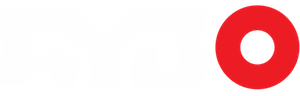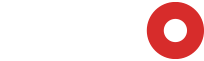The Xbox One was launched in 2013 and when it was first revealed Microsoft promised a digital distribution platform that did away with the need for disk based games. This notion sounded great, but it was instantly apparent that the 500GB hard drive included in the original Xbox One was never going be enough space.
In the end, Microsoft back tracked on that plan, but the problem remains the same. Even with disk based games, Xbox One requires the full game to be installed on the hard drive. With many games being upwards of 40GB, it doesn’t take much to run out of space on the internal storage drive. Thankfully, Microsoft recognized that problem and enabled the ability to plug in an external hard drive. Unfortunately, the company didn’t really plan this too well, as there aren’t many USB ports available, and they can be used up quickly by gamepad charge cables.
Using one of the three available USB ports for an external hard drive might not be the most ideal solution for some people. Not to mention, having a loose USB hard drive on your entertainment unit isn’t exactly the most elegant solution.
Collective Minds recognized these problems, and has designed the Xbox One Media Hub to be a solution for both. The Xbox One Media Hub allows you to use any laptop-size (2.5–inch) hard drive, as long as it is at least 256GB, and adds two additional USB 3.0 ports through a built-in hub. It has also been designed to blend in seamlessly to the Xbox One console.
I’ve been looking at the Xbox One Media Hub for nearly a year now, as my Xbox One hard drive has been full for some time. I’ve had to delete a number of games to make space for others, and I really don’t have that many installed. I finally broke down and picked one up last week, and all I can say is I should have done this some time ago.
There’s really not much to this thing. It’s made of a light plastic material, that isn’t very thick. Almost the entire outer surface is comprised of vents to allow the Xbox One and the installed drive to vent. The side that contacts the Xbox One isn’t quite as open, it has vents near the rear, but the central section is a solid plastic panel where the hard drive gets installed. Near the front of the Xbox One Media Hub is a USB 3.0 port that is shaped to fit directly into the side port on the Xbox One console.
Collective Minds did a really good job making the media hub fit seamlessly into the console. The front bezel of the device is matched to the design on the front of the console. Adorning the front section are three USB 3.0 ports that flank the silver band that matches where the eject and sync buttons on the console are. There is a pass-through button that will depress the sync button on the side so you don’t have to remove to drive to sync a new controller.
Installing a drive into the Xbox One Media Hub is almost as simple as it could be. Included inside the package are a set of hard drive screws, and two rails to mound to the sides of the hard drive. These rails aren’t used so much to mount to the hub, as they are used as stilts for the drive. Basically the drive is suspended inside the bay and lined up directly with the SATA connectors inside the bay. Simply drop the drive into the bay, and slide it towards the connector. It will be lined up at the correct height for you. Then simply replace the tool-less bay panel.
To install the drive into the Xbox One console, you’ll need to take the console out of “Energy Saving” mode and shut the console down. The instructions then say to boot the console back up and plug the Media Hub in when it finishes booting. Once the drive is installed the Xbox One will detect it right away and start the hard drive setup procedure. The console needs to format the drive before it can be used.
After the drive is formatted, the Xbox One sees the two drives and lists the total combined capacity between the two. I found it very easy to copy installed games from the internal drive to the new expansion, and games launch without a hitch from the new drive.
I picked up my Xbox One Media Hub for $40 at a local EBGames, and picked up a 1TB SSHD to go with it. My only complaint so far is that I should have done this upgrade months ago!
Kevin Carbotte is a Contributing Editor for aybonline.com. He knows a little about a lot, and a lot about a little. The opinions in his columns are his and his alone, but you are free to have them.