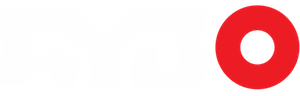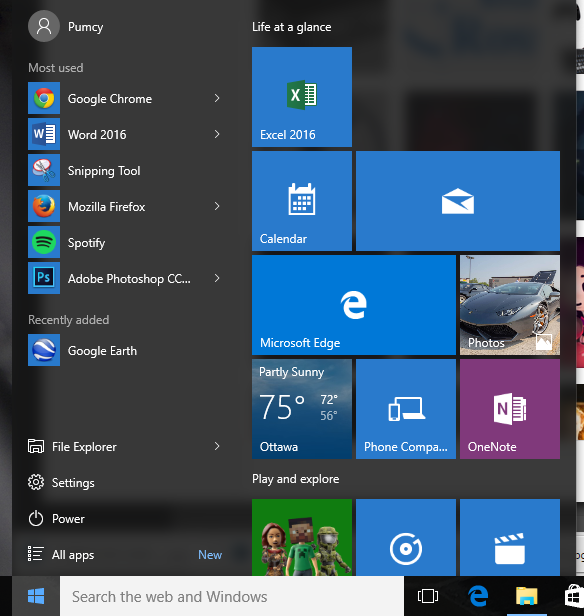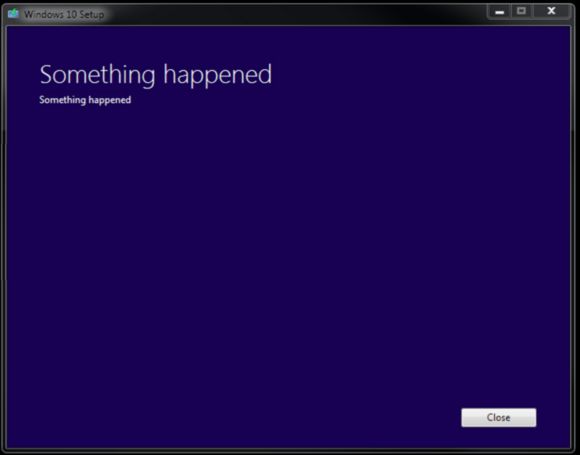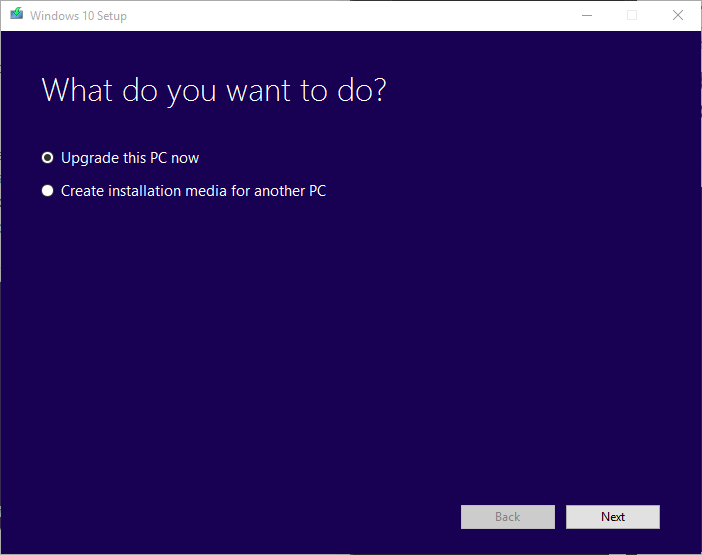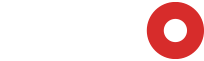Windows 10 has been out for just over a week now. Many people have taken the plunge, many are still waiting for their place in the queue. Others don’t seem to be interested in upgrading just yet. As I mentioned a couple weeks ago, I decided to go all-in on day one (or so I thought). So far it’s been pretty awesome, and I’m not looking back.
When I wrote the piece two weeks ago about jumping in on day one, I completely expected to be upgrading on the 29th. My place in the queue wasn’t up yet, but I didn’t want to give up. I tried following instructions for two different methods to get it installed but it just wouldn’t go. No matter what I tried it failed, and the furthest I got that day was an error message.
Probably the worst error message known to man actually. All it said was “Something Happened.” Seriously! It didn’t even give any kind of error code, or details, or even a hint as to where to look for more information. Utterly, utterly useless.
For the following three days I proceeded to try everything possible to get the install to work. In the end, I don’t even remember what it took, but I finally managed to get the upgrade going off a USB install disk that I had created on day one.
The installation process was actually very smooth from this point on. It took a little less than an hour for my PC to upgrade from Windows 7 Ultimate to Windows 10 Professional. Many people were complaining about boot issues when using Windows 10 and Nvidia graphics cards. Forbes reported that this is an issue caused by GeForce Experience pushing a different driver than Windows update does. Since Windows updates can’t be delayed in the Home edition of Windows 10, having GeForce experience auto-update drivers causes a loop of driver installations over each other.
I’ve never been one for automatically letting drivers install. I let them download and then prompt me to do the install. I can’t be sure, but I suspect because I don’t have automatic updates enabled in GeForce Experience that I was able to avoid that issue.
There’s been other complaints about multi-monitor support in Windows 10. I have to say I have had no troubles in that regard either. I use three 1080p displays on a daily basis. One of which is turned 90-degrees to have a vertical screen. From the moment I first booted the OS, the screens worked just fine. I’m not using Nvidia surround, so maybe that’s an issue, but so far three desktop monitors is working flawlessly.
Using Windows 10 has been great so far as well. I find that it is much quicker at launching applications. Many people have been praising how fast Microsoft’s new browser, Edge loads pages, but I’ve also noticed that Chrome works significantly better now too. I didn’t bother doing a fresh install, as I had just reloaded Windows 7 a few weeks ago, but even as an upgrade, Windows has been very responsive.
I’ve never been one for using a bunch of fiddly applications, so I haven’t really spent any time playing around with any Metro apps from the apps store, but I have fired up Maps and was pleasantly surprised. Maps is one of Microsoft’s Universal Applications that will work natively on any device running Window 10, be it a desktop computer, or a Windows Phone. Microsoft claims that the experience will be seamless between devices.
I’m not able to test that claim just yet as my Windows Phone is down for the count, but I can say this, the Maps app on a desktop PC is wonderful. Picture Google Earth, that’s fast. And when I say fast, I mean flick you finger on the mouse wheel and it will zoom-in in real-time. Not in 2 seconds when it finishes rendering. The speed at which the application renders makes it evident that Maps is GPU accelerated. Much of Windows 10 is actually.
If you have a modern discrete GPU (one from the last 2-3 years), Windows will take advantage of your hardware to make everyday tasks run even quicker than before. I’m not yet sure which applications do use accelerated features, but Maps must, in order to be running so smoothly. Compressing .zip files and encrypting folders/hard drives with bitlocker are definitely accelerated.
I was never a fan of Windows 8. In fact, I hated it with such disdain that I categorically refused to use it. I’ve had access to very cheap legal Windows copies (hence the copy of 7 Ultimate) ever since XP. I could have had Windows 8 for pennies on the dollar and stood my ground. Over the several years that the OS has been out, every time I’ve encountered a system running that ridiculous operating system, I was either left bewildered, or downright frustrated.
I was constantly scratching my head trying to figure out where anything was within the OS. I may be in the minority, but I have never stopped using both the start menu, and the classic desktop to access my applications. Windows 8 just seemed nonsensical to me.
Windows 10 is the complete opposite of that. I was anxious to move on from Windows 7. I’m typically what marketing professionals call an early-adopter. It’s very common to see me adopt technologies early, and I’m often quick to upgrade to newer and better things. Being on Windows 7 was familiar, but getting boring. When Microsoft launched the Insider program, I jumped at the opportunity. Within the first day or two I had upgraded my living room PC to the upcoming OS, and within five minutes of using it, back then on its earliest public release, I was sold.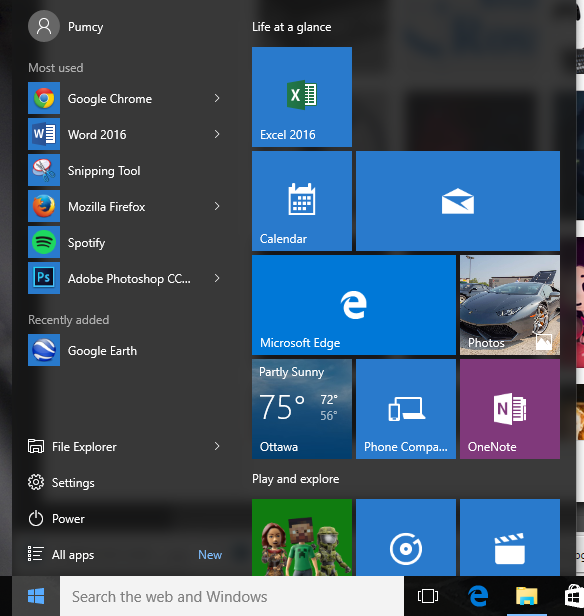
The Start menu is now back, and in my opinion better than ever. The shut-down button isn’t hidden in Timbuktu (something they fixed in 8.1, but still), Settings is immediately visible, and it automatically pins your most used applications right in front of you. Even the integration of the Metro tiles is implemented much more logically, without opening a huge overlay across everything on your desktop.
So far, I’ve been using Windows 10 on my main system for nearly a week and I couldn’t be happier with it. I haven’t explored much, but it’s so far been everything that I wanted out of an operating system.
Modern. Fast. And most of all, logical.
There’s much more to explore, and I’m certain I will find some stuff that I don’t like, but frankly, Microsoft has done a good job on this edition of Windows, in my opinion. I would have been happy to pay for it if I wasn’t given a free license.
Kevin Carbotte is a Contributing Editor for aybonline.com. He knows a little about a lot, and a lot about a little. The opinions in his columns are his and his alone, but you are free to have them.