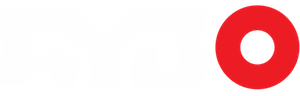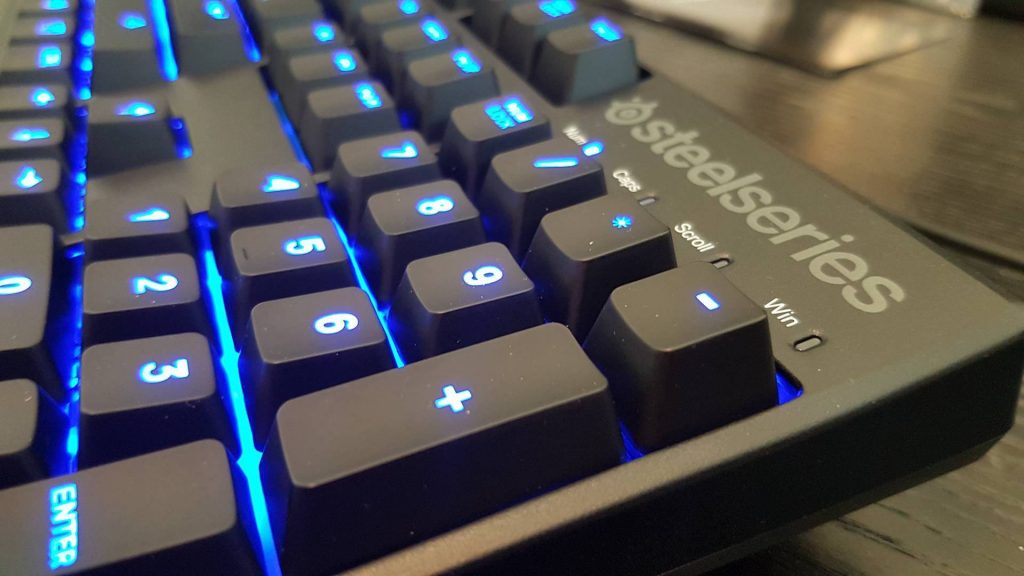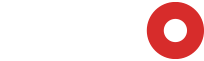Smooth, quiet and responsive what more could you want from a gaming keyboard? From SteelSeries comes the Apex M500 mechanical pro-gaming keyboard.
In a world ravaged by RGB, lighting displays and mechanical switches, it can be overwhelming to find the keyboard that’s right for you. Different people like different things, and keyboard manufacturers get that — that’s why there’s so many damn choices.
Today we’re not going to get into different switches , lights, lighting configurations or what is RGB and what the hell is a MX switch. We’re just going to dive into this keyboard explain it’s features and what you need to know.
So today we’re taking a look at the Apex M500 by Steelseries, I have to say this keyboard is a nice change from what I’ve been using. I, before this review, was using the Razer 2013 Blackwidow Ultimate, not that there’s anything wrong with that keyboard, if anything the keyboard was amazing. My only problem with it is how loud the thing is. I wouldn’t be able to write this review at 2 in the morning like I currently am with it.

First Impressions
The Apex is super quiet and light to the touch, it types as smooth as it sounds, imagine patting cotton candy, yes just like that. I found this keyboard great for writing. It’s responsive. This, in part, has to do with the Cherry MX Red switches. A light touch with quiet sound. I dig this.
Some other things I love about this keyboard is the beautiful matte finish and simplistic design, I’m not one for a flashy RGB keyboard or one the size of a small car, this one here is perfect in size and design. It’s great for the gamer who wants a solid keyboard that just looks great.

This keyboard also has a feature I have yet to encounter, cable management. I was super impressed that the board had three options, so it offers optimal cable management depending on your setup.
So how does it hold up
I ran the keyboard through some pretty standard tests, I wanted to try out this claim of full Anti-ghosting. For those who don’t know, Anti-Ghosting refers to all the keys working, no matter what’s hit. A problem that some keyboards have is when several keys are hit at the same time like if I were to type “TACO” at the same time by some supreme force a keyboard may only type “A” or “CO”. This is called “ghosting”, because some keys were hit but not seen. SO Anti-Ghosting basically means keys hit, keys you get, period.
I’ll have you know I did line up my fingers for taco in a test and it came out more like: aaataco , this is because my finger stayed longer on A, however it works.
Some other tests, I wanted to test this out on the battlefield, so I jumped into Wolfenstein: The New Order to see how it held up to some FPS action. I had no issues, if anything this thing is meant for FPS. Like I said the Cherry MX Red’s will, in my opinion, give you an advantage with the amount of force needed to hit kept minimal, so switching between arms during the heat of battle went off without a hitch, movements flawless.
I jumped into some Overwatch as well and it held true to my expectations with quick, responsive, and quiet inputs.
Ease of use
So, how easy is this thing to set up for the regular lay-person like you or I? Well it really isn’t intimidating. Really if you want to customize the speed of the lights or attempt to make a macro all you need to do is download the SteelSeries Engine and go to town.
Did I find use for this? Yes, because I found the blue lights to just be too intense, so the ease of use to control was there.
Concerns
Holy christ in a hand basket, attempting to make a macro work on this thing has been everything but easy. In some games I had macros set up for quick launch of an item, or spam text. I found figuring out the setup here to have too much work and was more trouble than it’s worth.
Conclusion
In conclusion I can definitely say this is a great keyboard for price point, from the quiet responsive keys which I love to the solid finish it truly is a nice keyboard. I’d recommend this to any gamer wanting a great gaming board without all the bells and whistles. So if you don’t care for multiple colours, macros and all that stuff you’ll see on a $160-plus keyboard, this might just be the board for you!
Steve Noel is the deputy editor for AYBOnline.com; you’re probably not even reading this tag