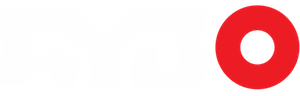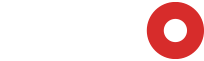by Kevin Carbotte
Ever since I first watched the video for Palmer Lucky’s Kickstarter campaign back in the summer of 2012 I knew for sure that I would own one. It wasn’t even a question of if, it was simply a question of when. During those first few minutes introducing what the Oculus Rift would be I found myself imagining which games would be best suited for this sort of thing, and the first thing that came to mind was racing.
Racing Sims have for years been trying to make things even more immersive. Multi-screen support was a huge push in that direction. The ability to see in your peripheral is paramount to a race car driver’s success. But even with 3 monitors, it’s just not the same. With a VR display, that all changes.
Back when the Kickstarter campaign was still making waves, I decided that I wasn’t the right candidate for the DK1. I’m not a developer, and the low resolution of the first iteration didn’t have me sold. I was lucky enough to get access to an early kit at Baselan and that first experience convinced me 100% that this is going to be the wave of the future.
Last year Oculus started selling the DK2, and I have to tell you I was really close to ordering one. If I didn’t already know that I’d have the chance to try one, I would have for sure ordered my own. I got test it out quickly last fall, but only with a couple of demos. I still hadn’t had the chance to try any driving simulations in VR.
Assetto Corsa announced early on in their Early Access on Steam that they would be supporting the Rift and I’ve been itching to try it. Finally over the last week I’ve had the chance to do just that and I have to say my theory is correct. Racing in VR is the most amazing, immersive experience you could ever imagine!
Now, don’t get me wrong. Oculus Rift “Support” is a bit of a stretch. The game does have an Oculus rendering mode, however you can’t view the menus from the Rift. There is no way to change settings, or tracks, or anything like that with the headset on. It’s not really that hard to make it work though if you have some patience.
First, you have to set the Rift to extended mode. Next, you’ll want to open the Windows screen resolution page. Launch the game on the monitor. Select your car, settings, track and when you are ready to start, click Alt+tab to access the screen resolution page.
From here, select the Oculus rift and make it the main display. The game will then switch over to the Oculus Rift. Now here’s the tricky part. Since you can’t start the race before switching the display, you have to fumble your way to the start button with the Rift on, to get the race going.
I found that closing my left eye, and looking up with my right eye (not your head, just your eye), I was able to see the start button in upper right corner. Moving the mouse can be a bit tricky, but it can be done.
The game will load into the race and you will be sitting in the cockpit of your selected car. Using the head tracking, you can lean forward, look around, and even stick your head out the window. The experience is like nothing you’ve ever seen. I was using a racing wheel with pedals and that made it so much more real. The arms on the screen tracked exactly where my real arms were.

Once you hit the gas and start moving, the feeling of speed is surreal, and the feeling of control you have when you can look around the cabin is incredible. For the first time, rear view mirrors are helpful, and shoulder checking is possible. It’s easy to fool yourself that you’re really there.
Of course this is still a DK2, so the resolution is not great. The screen door effect is noticeable at first, but once you start racing it’s pretty easy to ignore. What isn’t easy to ignore, is the lack of viewing distance. It’s very difficult to see anything beyond a couple hundred feet, and this can be very scary when moving 150MPH.
It’s also hard to disregard the glare. By default the game is set far too bright for the screen in the DK2. It’s not easy to find keyboard shortcuts, and there is no setting for brightness in the game menus. After some searching I found out that page up and page down will adjust the brightness. I was able to bring it down to a very comfortable setting using these adjustments.
After some time, I finally got it all dialled in nicely. It’s easy to see the track, and navigating the game isn’t that hard once you get the hang of it. The experience isn’t perfect, but it’s something everyone should try. So few of us will ever run a Ferrari LaFerrari around a racetrack, but with an Oculus Rift, a racing wheel, and Assetto Corsa, you can right now.
What an incredible time to be a gamer! I know I’ll be first in line as soon as pre-orders open. I’ve been waiting patiently, but I’m at the point where Oculus needs to shut up and take my money!