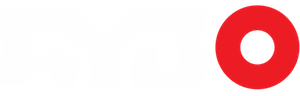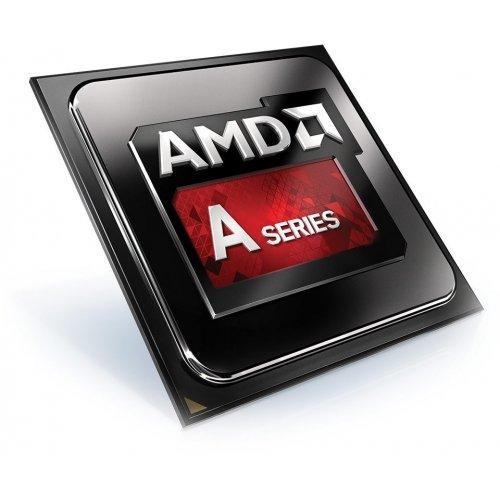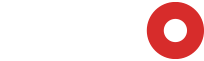For the last couple weeks, I’ve been writing some basic guides to help you chose the right computer for yourself. The first week I covered what you’ll need to be VR ready in the coming months. Last week I covered gaming systems for people without sky’s-the-limit budgets. That covers most of the gamers out there but what about a computer for a family member, like your grandparents, who will never ever play a game?
The holiday season is a popular time for people to buy computers for loved ones. With the release of Windows 10 this past summer I suspect there’s a number of people contemplating the idea of an upgrade. Basic desktop computers have been somewhat stagnant for a few years now. There’s been no real reason to upgrade your computer if its less than say, five or six years old. Most basic tasks just simply didn’t need more power, and consumers know it.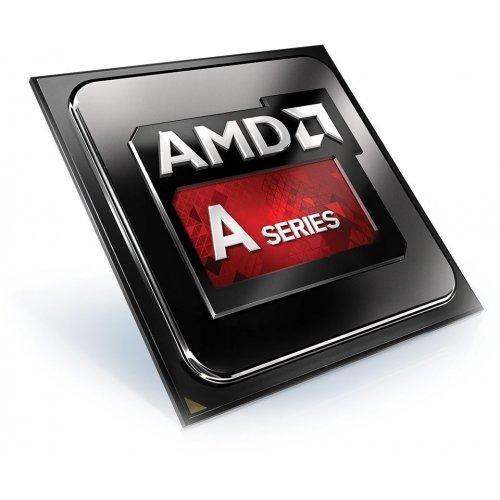
While the performance argument is still largely true, power efficiency is a big concern for a lot of people these days. New modern computer systems have far better support for energy efficient technologies that will reduce your monthly power bill. This is an enticing feature for many people. There’s also the fact that the new operating system doesn’t support a lot of older hardware and likely won’t at all and new applications and hardware peripherals will be designed for Windows 10 going forward. Fortunately, there’s some seriously good deals out there to be had for people who only require the basics.
You’ll want to pick parts that match the needs of the user, but for the most basic computer, used for a little bit of browsing, some email, maybe some word processing, you really don’t have to spend much. This weekend is Black Friday / Cyber Monday, so the numbers are going to be a bit skewed, but to give you an idea, I priced out a 3.7GHz dual core AMD APU system with 4GB of memory, a 120GB SSD and 430w power supply for $250 after mail in rebates. At checkout the price was $290. This system would be perfect for home office use and other light duties while leaving plenty of room on the table for upgrades.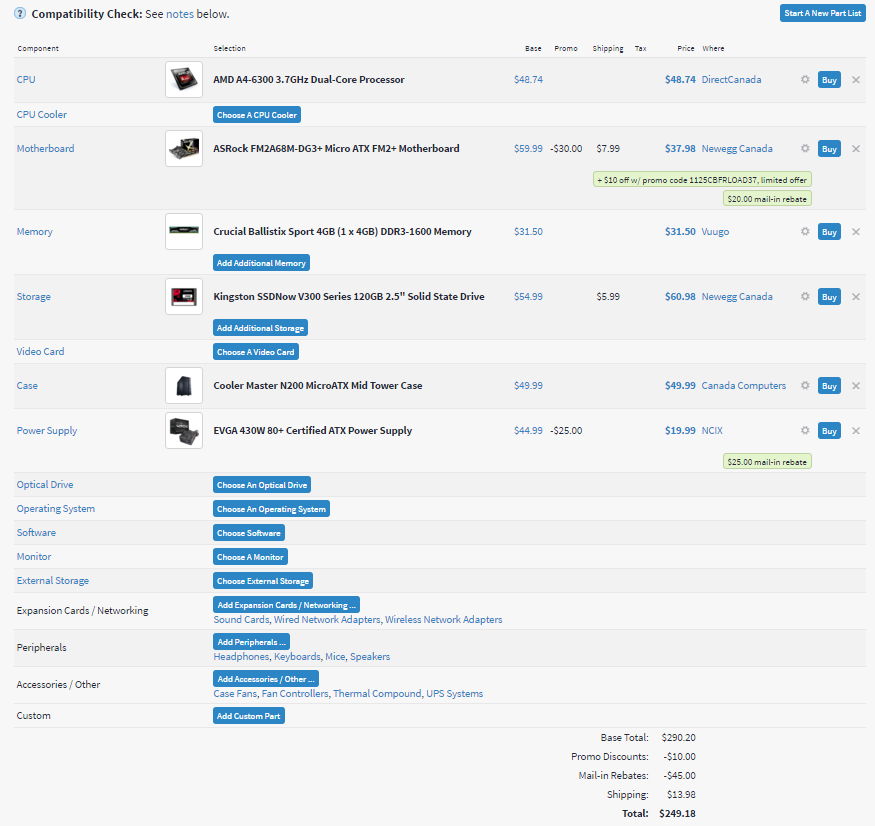
You’ll want to evaluate what the needs are before jumping on a purchase, but with a basic computer you don’t have to worry too much about the majority of the components. Pick a motherboard that has the ports that you need (a couple USB ports, video outputs, audio) and select a processor that fits your budget. Dual core CPUs still get the job done for the most basic of tasks, but a quad core is recommended for anyone who will be prone to regular multitasking.
Memory for a basic system is one place you can afford to cut corners, but don’t do it if you don’t have to. I chose one 4GB stick of RAM for the $250 example above, but if you can swing it go for 8GB, and get two sticks for dual channel. I opted for one stick to leave room for future expansion, but it would sacrifice performance.
The hard drive I chose is a Sandisk 120GB SSD. The drive is very affordable and offers much faster performance than a standard mechanical drive. That being said, if the person that will be using the computer has need for more storage, a 1TB 7200RPM drive is roughly the same price. This again will be a performance hit, but it will offer ample storage for images, videos or anything else.
With a basic computer you don’t want to be spending a lot of money on the case and power supply. The case you chose should have ample airflow, but it doesn’t have to be fancy. I chose a Coolermaster N200 mATX case for the example above. I’ve used this case a number of times and it offers some serious value for the money. Modern internal design with ample air flow and compact enough to fit on almost any desk.
The Power supply I chose is the EVGA 430w 80+ certified PSU. This isn’t going to be the most efficient power supply you can buy, but this unit has received universal praise for being the most reliable, most well-made power supply for under $50 that money can buy. If budget allows it, go for something a bit better, but if you have to scrimp your pennies together this one will do the job just fine.
It’s important to look at product reviews for the hardware you chose, especially in the budget market. Cheap prices don’t necessarily mean poor quality but it often does. There are great parts at affordable prices but you have to do your homework to find them. If you do it right, the sub $500 machine you put together will last longer than anything you buy at the same price in a big box store.
Kevin Carbotte is Senior Editor – Hardware for aybonline.com. He knows a little about a lot, and a lot about a little. The opinions in his columns are his and his alone, but you are free to have them.